Virtualization on a Raspberry Pi
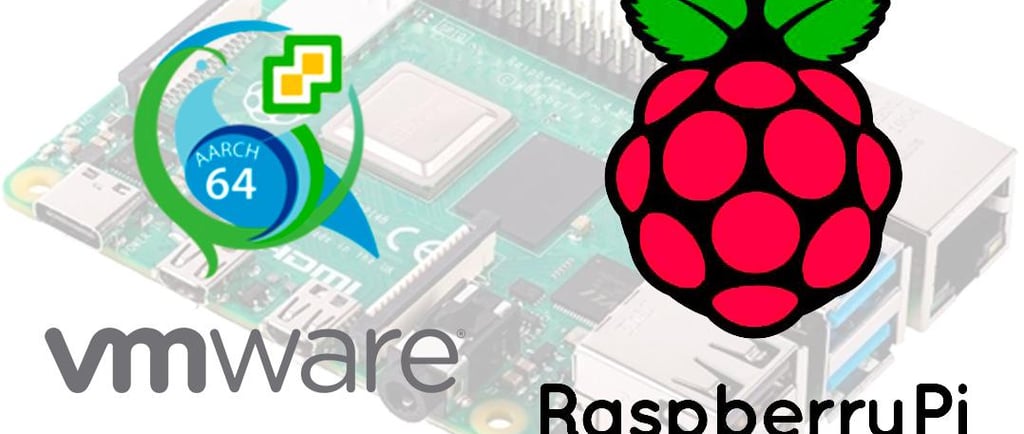
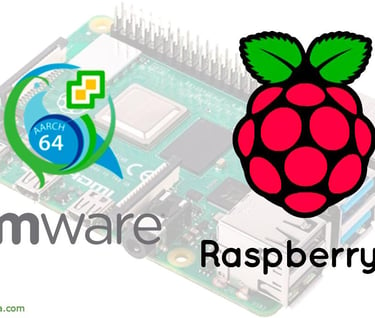
Virtualization on a Raspberry Pi
I recently decided to experiment with virtualization on my Raspberry Pi 4B and discovered that it is possible to run the hypervisor ESXi on this device. After some research and preparation, I was able to successfully set up ESXi on my Raspberry Pi 4B. In this article, I will be sharing the step-by-step process that I followed.
Step 1: I download the latest version of the ESXi installer for ARM from the VMware website.
Step 2: I created a bootable USB drive by writing the installer image to a USB drive using Rufus.
Step 3: I connected the Raspberry Pi to a monitor, keyboard, and mouse, and inserted the USB drive into the device.
Step 4: I powered on the Raspberry Pi and entered the boot menu. Selected the USB drive as the boot device and press Enter to start the ESXi installation process.
Step 6: I simply followed the on-screen instructions to configure the network settings, root password, and other settings.
Step 7: Once the installation is complete, I removed the USB drive and reboot the Raspberry Pi.
Step 8: Loged into the ESXi web interface using the IP address assigned to the Raspberry Pi and the root password you set during installation. BAM! It was important to note that running ESXi on a Raspberry Pi is somewhat experimental, and performance may be limited compared to running it on a more powerful x86 or x64 device. But I was able to run multiple virtual machines on my device, which was a great way to learn about virtualization and gain hands-on experience with different operating systems and software.
In addition to this, I also decided to establish a server on Linode cloud account, installed and configured kasm and also experimented with Docker containers. This was a great way to learn about cloud computing and containerization and gain hands-on experience with different software and tools.
Overall, it was a great learning experience and I recommend it to anyone who is interested in virtualization and cloud computing, and wants to experiment with it on a Raspberry Pi 4B.
